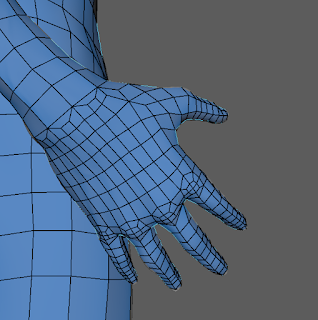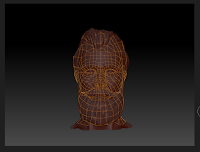Yes, I am having a problem UV unwrapping my head in Zbrush
It takes way to long (more than 10 minutes) so I end up having to force quit the program. I have not found a solution for this problem but will look into in if I have the time. Unfortunately I will be unwrapping with Maya.
Sunday, April 30, 2017
Saturday, April 29, 2017
Monday, April 24, 2017
Hands topology
I do understand that this is not the best topology, but is it all quads? Yes! Would it animate well? Probably!
(Self tip: this helped me quite a lot! i even felt like giving the person 5 dollars but then I remembered that I am a student.
Link: https://www.turbosquid.com/3d-models/human-hand-3d-model/480027 )
(Self tip: this helped me quite a lot! i even felt like giving the person 5 dollars but then I remembered that I am a student.
Link: https://www.turbosquid.com/3d-models/human-hand-3d-model/480027 )
Sunday, April 23, 2017
Wednesday, April 19, 2017
Pants retopo in maya
(tip for self- handy-dandy tutorial for retopo and uv-s in maya:
https://www.youtube.com/watch?v=I7YqK-E1l6c )
Retopo of head done! Now what follows?


The head retopo is done and I believe that there are only 2 triangles in there! It is not the most perfect topology but I am still learning.
This was my first time retopologizing a character as a whole. I wanted to try and learn the basics of how to do it in Zbrush, although I knew that doing it in Maya would have been probably faster. I have basic Maya skills and will rely on them for the body but knowing how to do it in Zbrush, I think, was a good learning path!
Now, I did say that i will use Maya for the body but because my pants have way too many folds, I separated them, decimated them (because they had a polycount of 12 million) and Zremeshed them. Now as they are like this, they will be exported into Maya and from then onwards build a topology based on the Zremesh.
Tuesday, April 18, 2017
Monday, April 17, 2017
Sunday, April 16, 2017
THIS SOLVED ALL MY PROBLEMS
No, this is no click-bate!
I had 2 big problems while retopo the face in Zbrush:
#1 My point would not stick to each other
and
#2 My points would sometimes not move when I was in 'W' move
So the solution is to:
#1 Use a slightly bigger brush (usually 2 or 3 would do the job)
and
#2 Unmask the vertices
Thanks to this magical thread:
http://polycount.com/discussion/119948/zbrush-4r5-unmovable-re-topology-vertices
I had 2 big problems while retopo the face in Zbrush:
#1 My point would not stick to each other
and
#2 My points would sometimes not move when I was in 'W' move
So the solution is to:
#1 Use a slightly bigger brush (usually 2 or 3 would do the job)
and
#2 Unmask the vertices
Thanks to this magical thread:
http://polycount.com/discussion/119948/zbrush-4r5-unmovable-re-topology-vertices
Edit on Eyes
I managed to do the eyes the way I want to
I even managed to make them transparent the way they should be as well
(tip: I played with the Global Ambient//Global Diffuse//Global Specular a little bit)
P.S. I hope this works for a middle-aged Necromancer!
P.S. I hope this works for a middle-aged Necromancer!
Eyes
I gave the eyes a try and i sorta managed to get them working. I made the transparency from the first time but I can't get to make it a little bit brighter.
Btw, the pack for the eyes is from: Zbrushguides.com
Wednesday, April 12, 2017
Edit #2 on Retopo
Kids..... this is how your retopo SHOULDN'T look like!
Sadly, I have too many triangles and things sticking out of everywhere... I can't start a new one (again) so I have to make this thing work!
Sadly, I have too many triangles and things sticking out of everywhere... I can't start a new one (again) so I have to make this thing work!
Edit #1 on Retopo
Apparently symmetry DOES matter... It took me quite a long time to understand that and I had to abandon my old retopo and start a new one... and I don't even have the luxury to take a break, not to mention starting again...
Also, on a personal note, if you are having problem with symmetry not being...well, symmetrical, try exporting ONLY the head as an obj, then fixing it from the 'Transform' menu and THEN starting the retopo!
Starting to Retopologize
Finished sculpt
only shoes are needed... and to put the gun in his hand... and so much more work on the overall model but there is no time
Monday, April 10, 2017
Subscribe to:
Posts (Atom)